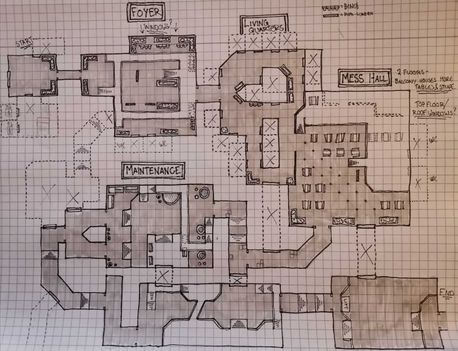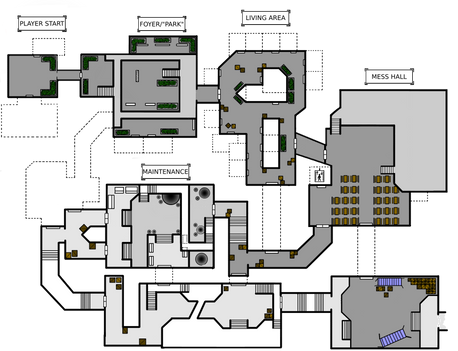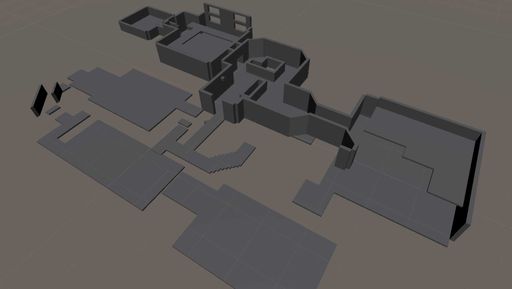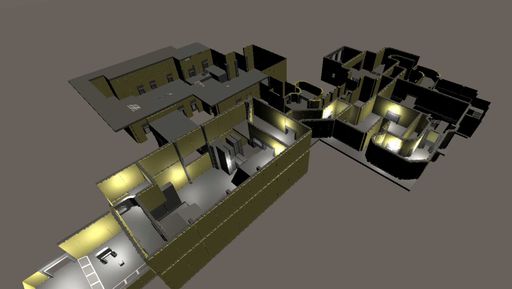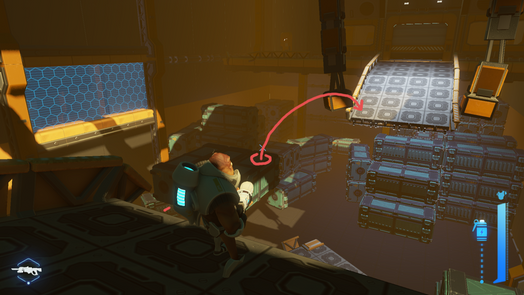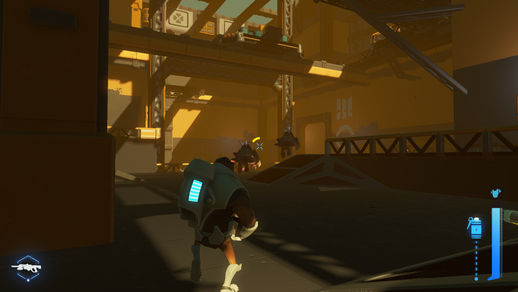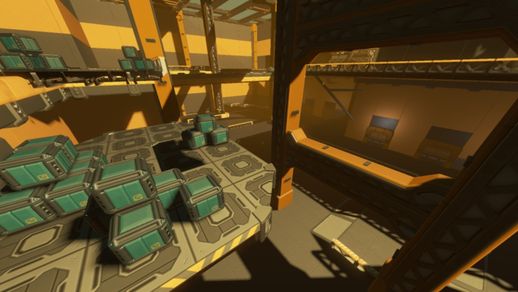My contribution
- Level Design (Level 2)
- Visual Scripting (in CBB3D-engine)
- Gameplay balancing
- Sound FX
- Enemy balancing
- Creating and setting up prefabs.
- Optimisation on Level 2 and Level 3
Specifications
- Genre: Third-person shooter
- Created in 14 weeks half-time.
- Engine: CBB(3D) our own engine
- Level Editor: Unity
- Subversioning: Perforce
About
Squirmin' Vermin is a cartoony third-person shooter inspired by Ratchet and Clank, where the player takes on the role as "the Exterminator" as s/he clears out a current vermin-infestation on a colony.
Gameplay is a mix between high-intensity shootouts, close quarters combat and some light movement-puzzle moments.
Diorama created by: Anton Berngarn-Wallerstedt